 So this was our DVD storage... pretty typical. Actually, not even all of it is pictured above. We're movie people, if you didn't already guess ;) Unfortunately, as you can see, we maxed out our storage, so I was faced with a choice- buy another DVD cabinet and figure out where to squeeze it into our living room... or seek out an alternative DVD storage system...
So this was our DVD storage... pretty typical. Actually, not even all of it is pictured above. We're movie people, if you didn't already guess ;) Unfortunately, as you can see, we maxed out our storage, so I was faced with a choice- buy another DVD cabinet and figure out where to squeeze it into our living room... or seek out an alternative DVD storage system...Well it just so happened that recently I had read Kristina's post about her DVD storage {here}. Bingo! That system is what I need!
 I scanned the barcode of each DVD with my laptop built-in camera, which enters the DVD into Delicious Library.
I scanned the barcode of each DVD with my laptop built-in camera, which enters the DVD into Delicious Library.
Then I cut out the title of each DVD, the rating, and runtime, and also any special features- taped those to the front and back of each sleeve.
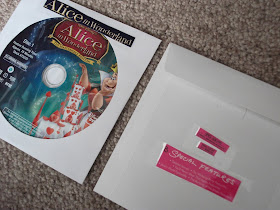
 I made some simple tags to show which titles are in which bin... A through J, K through R, and S through Z. The numeric ones are in the very front, but I didn't add that to the tags :)
I made some simple tags to show which titles are in which bin... A through J, K through R, and S through Z. The numeric ones are in the very front, but I didn't add that to the tags :)


{1} Delicious Library 1 software @ $20 {optional}
{2} three clear storage bins @ $7.50 total
{3} a few packs of storage sleeves @ $22 total
{4} a few rolls of tape @ $5ish
And here's what I ended up with! Our VHSs take up half a drawer in our entertainment center.
 I scanned the barcode of each DVD with my laptop built-in camera, which enters the DVD into Delicious Library.
I scanned the barcode of each DVD with my laptop built-in camera, which enters the DVD into Delicious Library.Then I cut out the title of each DVD, the rating, and runtime, and also any special features- taped those to the front and back of each sleeve.
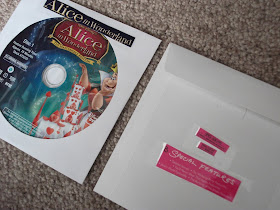
Now this ended up costing about $10 more than just buying another storage unit, not to mention it would have saved a LOT of time {it took about 3-4 days of on and off working}, but here are the reasons why this system really works for us, many of which are due to DH being in the Army and thus moving frequently...
{1} SPACE:: we can actually store these DVD bins all in our entertainment center, which gives us two freed up storage units- they now function as a buffet in the dining room!
{2} INSURANCE:: with the frequent moves, we have a higher chance of stuff getting lost. In the event that some DVDs do get lost, with Delicious Library, we now have a full listing of all our DVDs {and books!}
{3} TIME:: with each move, the movers are required to check that each DVD is in its case before they pack them... this takes a while when you have as many movies as we do, not to mention they could easily take a movie or two and claim it's not in the case. Now, all they have to do is peer through the clear sleeve front and make sure there's a disc in each sleeve!
{4} LISTS:: now I am a list person! I must have my DVDs alphabetized, but usually DH and I will be in the mood for an "action" flick or "comedy" but not have a specific movie in mind. So I often wished I could have my DVDs arranged by genre, but then what do you do about say "romantic comedies" which fit into two categories? This is where Delicious Library comes in again- I have "shelves" set up within my library, where I just drag and drop a movie title into a "shelf" {aka. a list} and so now I have a Comedy shelf, Romance shelf, Action shelf, etc. and each movie can be put on multiple shelves. Perfect! Best of both worlds- I have my alphabetizing but also my genre lists available at a click of a button :)
Keep in mind, you can always skip buying the software, which cuts the cost almost in half... and you could skip cutting out all the titles and movie info which would cut out much of the time involved with how I did it!!
Keep in mind, you can always skip buying the software, which cuts the cost almost in half... and you could skip cutting out all the titles and movie info which would cut out much of the time involved with how I did it!!
 I made some simple tags to show which titles are in which bin... A through J, K through R, and S through Z. The numeric ones are in the very front, but I didn't add that to the tags :)
I made some simple tags to show which titles are in which bin... A through J, K through R, and S through Z. The numeric ones are in the very front, but I didn't add that to the tags :)

I'll show you what I did with all the no longer needed DVD cases in another post, so stay tuned ;)
Show Me What Ya Got @ Not Just a Housewife
Organizing Mission Monday @ Organize with Sandy
My Crafty Weekend @ Until Wednesday Calls
Inspire Me Monday @ Singing Three Little Birds
All Things Inspired @ All Things Heart and Home
Catch A Glimpse @ A Glimpse Inside
We're Organized Wednesday @ Organize and Decorate Everything


HI Visiting from Tip Junki! Great project. I love the container tags!
ReplyDeleteGreat system! That really did cut down on the space big time didn't it? I bet you love it.
ReplyDeleteThanks for linking it up to my Organizing Mission link party!
I'm visiting from Tip Junkie, too. I love your idea! We recently moved cross country and I did the same thing, but put the movies in a binder. The VHS movies are a pain to store, aren't they?
ReplyDeleteWow...you are truly organized! I love those and they look great! I love to organize too. It must've been time consuming for you, but it looks like you are happy to do it despite the time. I'm glad you saved so much space, too. Great job!
ReplyDeleteBecky B.
www.organizingmadefun.blogspot.com
Organizing Made Fun
Girl, you rocked the house. I should do something similar! We are movie peeps too. Way to go.
ReplyDeleteWow. Super organized! Thanks for the tips!
ReplyDeleteyour link caught my eye because I just had to do the same thing with our DVD's. Well not exactly the same thing, I can't part with the cases. But here's what I did. Love your labels!
ReplyDeletehttp://tiffcreativeoutlet.blogspot.com/2011/03/movie-boxes.html
What a fun idea! It's amazing how much space you saved just by storing them this way. I love it. I am your newest follower! Take care.
ReplyDeleteHumble Homemaking
p.s. Feel free to hook up your projects to my weekend party this weekend. ;)
Very neat! I can't wait to see what you did with the cases. I am following, so I don't miss it.
ReplyDeleteLook how organized you are! And I'm amazed at how much space you freed up! Thanks for linking up!
ReplyDeleteWow! What a project! We have been using the CD books that you can add more pages to... This is a great idea!
ReplyDeleteThanks for linking up to Making It With Allie! I can't wait to see what you have for next week!
AllieMakes.Blogspot.com
This is such a great idea to save on valuable space. Thanks for linking to We're Organized Wednesday.
ReplyDeleteThis is such a great idea! I have so many DVD's cluttering up my house!
ReplyDelete